01-19-2012, 06:45 PM
Flashed my Bios using the guide and files in the OP. Everything is working great - thanks alot.
I read through this thread, and have seen some conflicting info on using Phenom II x4 processors. Currently I have a 32 bit system, and would really like to upgrade to a 64 bit system, mainly so I can get more then 3GB of Ram useable. Based on the posts here I'm just not sure: Can I use a Phenom II x4 840 processor with this new bios installed (it's 95W, AM3 socket)? If so, I'd definitely buy one, but I'm not going to drop $100 on something that probably wol't work.
Thanks for any info on this if anyone knows. And thanks again for the BIOS upgrade
I read through this thread, and have seen some conflicting info on using Phenom II x4 processors. Currently I have a 32 bit system, and would really like to upgrade to a 64 bit system, mainly so I can get more then 3GB of Ram useable. Based on the posts here I'm just not sure: Can I use a Phenom II x4 840 processor with this new bios installed (it's 95W, AM3 socket)? If so, I'd definitely buy one, but I'm not going to drop $100 on something that probably wol't work.
Thanks for any info on this if anyone knows. And thanks again for the BIOS upgrade




![[-] [-]](https://www.bios-mods.com/forum/images/black/collapse.png)




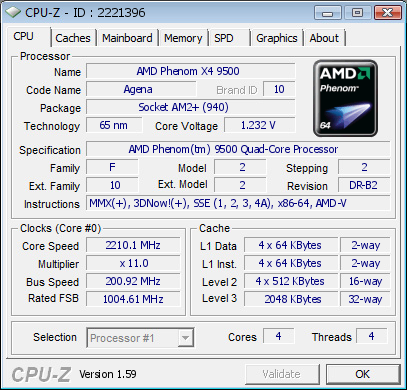




![Validate my RSS feed [Valid RSS]](valid-rss.png)